
Full screen video of youtube, Netflix, Disney plus by iphone, Galaxy on your Genesis GV70, GV80
Are you looking for a way to enhance your driving experience with the Genesis SUVs? Do you want to enjoy your favorite OTT services on the full-wide ranged display of your car? If so, you might be interested in the newly released GU KA4 video interface!
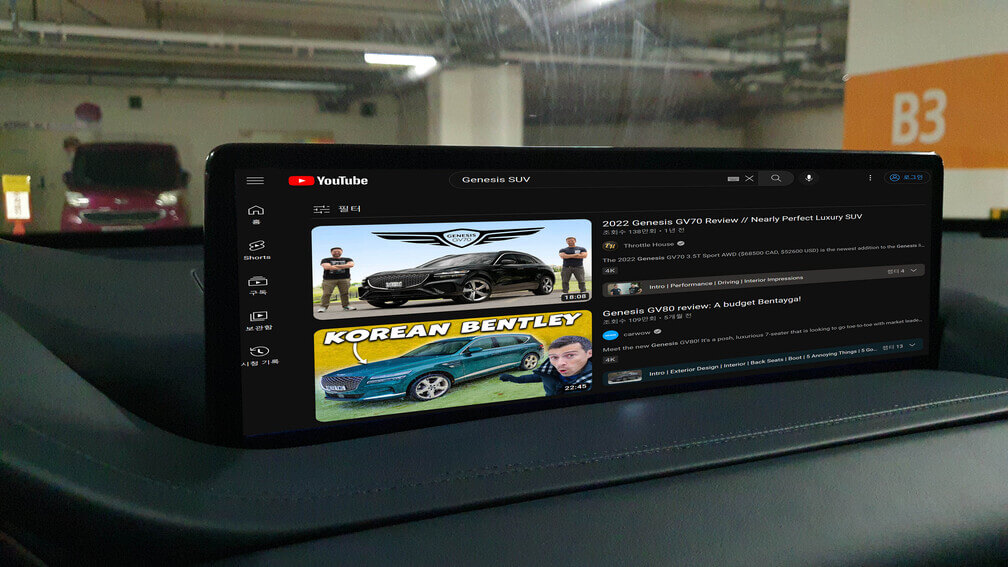
The GU KA4 video interface is a device that allows you to connect your iPhone or Galaxy phone (iPhone HDMI or Dex adapter) to the HDMI port of the interface and play OTT such as YouTube, Netflix, Disney plus, Amazon prime, Hulu, ESPN+, HBO Max in full-screen on Genesis’s 14.5 inch great full-wide ranged display and hardware features. You can also use the interface to access your navigation system, car command system, and other features.
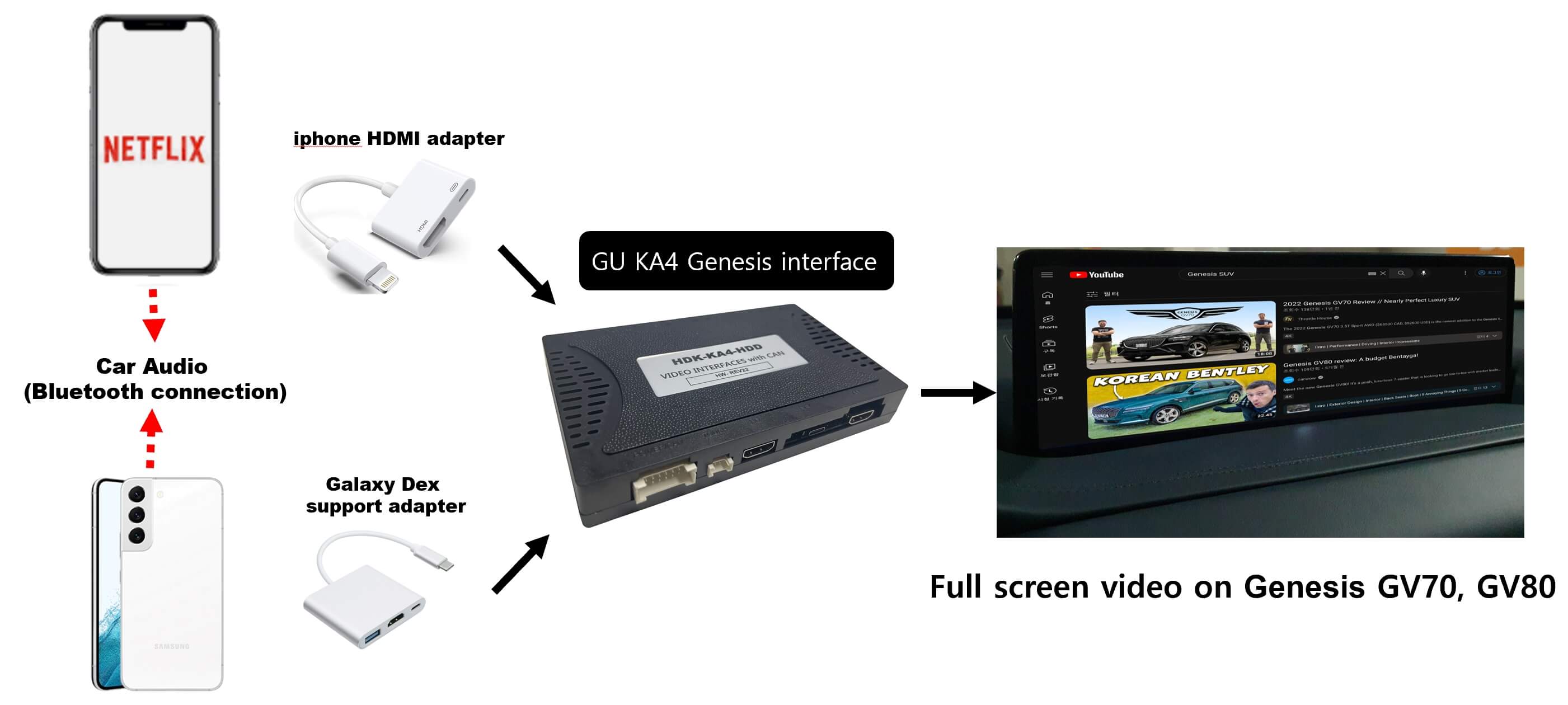
The GU KA4 video interface is designed to support Genesis GV70 (JK1), Genesis GV80 (JX1) 14.5inch full support (version since 2020.12~). As you may know, these are luxury SUVs that offer spacious interiors, sporty driving experiences, and plenty of features12. The Genesis GV80 is the flagship SUV of the brand, while the Genesis GV70 is the compact SUV that offers agility and versatility12. Both models have impressive performance, design, and technology. In addition, it will be perfect if you add GU KA4.

Entertainment in the car is becoming increasingly important for drivers and passengers alike. According to a recent survey by Deloitte3, 64% of consumers said they would be willing to pay for in-car entertainment services. The GU KA4 video interface can help you enjoy your favorite OTT services on the go, without compromising on quality or safety. You can also listen to your phone’s audio sound via Bluetooth connection.
The GU KA4 video interface has a variety of input and output specifications that make it a versatile and useful tool for your car. The input specifications include:
1 x Digital RGB Input (Navigation System source)
1 x HDMI Input (HDMI System source – Audio not supported but when your phone can connect the car via Bluetooth and available to listen phone’s audio sound)
1 x LVDS Input. (Car Command System)
The output specifications include:
1 x Virtual Analog Touch (Navigation System source)
1 x Uart Digital Touch (Navigation System source)
1 x USB Touch (DEX System source)
1 x LVDS Output (LCD Operation)
The power specifications include:
Input Power : 8VDC ~ 24VDC
Consumption Power : 12Watt, Max
Storage Temperature : 0 ~75℃
It is possible to select CAR model while switching mode by DIP S/W or by button on the Commander in the car via CAN.

The GU KA4 video interface is a great way to enhance your experience with the Genesis SUVs. It allows you to enjoy your favorite OTT services on the full-wide ranged display of your car, as well as access other features and functions. It is easy to install and use, and it supports various models and specifications.

* Above of all, We would like to remind our customers that watching videos or OTT services while driving is dangerous and we do not recommend this behavior. Our recommendation is to watch videos when the car stops. The GU KA4 video interface is designed to enhance your driving experience by providing access to various features and functions, but it should be used responsibly and safely.
If you have any inquiry, please contacus us know.
marketing@guelec.co.kr

No Comments